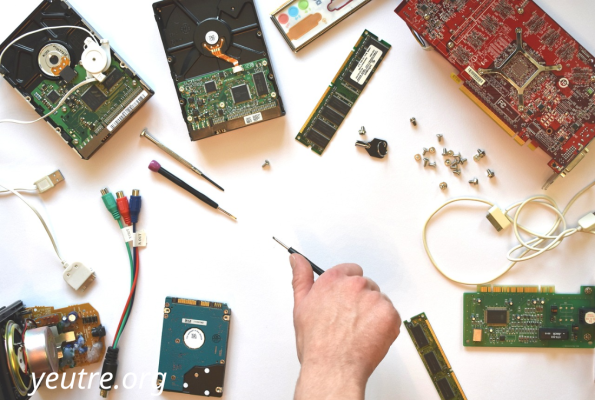Hardware Reviews for Gaming PCs: In-Depth Analysis of the Best Components for Ultimate Gaming Performance
Building the ultimate gaming PC requires selecting the right components for peak performance, reliability, and future-proofing. This guide dives deep into the essential hardware pieces needed to create a powerhouse gaming rig, from processors to graphics cards, cooling systems, and storage options.
Key Highlights:
- Best CPUs for Gaming: The leading processors for handling high-frame-rate games.
- Top Graphics Cards (GPUs): Analyzing the top GPUs to deliver stunning visuals and fast rendering.
- Memory (RAM) Choices: How much RAM you need for modern gaming.
- Storage Solutions: SSD vs HDD and the impact on game load times and performance.
- Motherboards: Choosing a compatible and feature-rich motherboard for gaming.
- Cooling Systems: Ensuring your system stays cool during intense gaming sessions.
Best CPUs for Gaming: Powering Your PC
The CPU is the heart of any gaming rig, responsible for handling game logic, AI, and real-time processing tasks. The best gaming CPUs balance performance and value:
- Intel Core i9-13900K: Known for high clock speeds and multi-core performance, this processor is a top choice for gamers looking for smooth gameplay in demanding titles.
- AMD Ryzen 9 7950X: With impressive multi-threaded performance and energy efficiency, the Ryzen 9 7950X excels in both gaming and content creation tasks.
- Intel Core i5-13600K: A budget-friendly option that delivers excellent single-core performance, ideal for gamers who want high frame rates without breaking the bank.
When selecting a CPU, consider the games you play and whether they benefit from single-threaded performance or multi-core capabilities. For most AAA games, high clock speed and single-core performance matter more.
Top Graphics Cards (GPUs): Elevating Visuals and Frame Rates
The GPU is critical for rendering graphics and ensuring smooth gameplay, especially in graphically intensive games or those played at high resolutions like 1440p or 4K.
- NVIDIA GeForce RTX 4090: The undisputed king of GPUs, delivering outstanding performance in 4K gaming with ray tracing and AI-enhanced features like DLSS.
- AMD Radeon RX 7900 XTX: A strong competitor in the high-end market, offering exceptional performance at 4K resolution with competitive pricing.
- NVIDIA GeForce RTX 4070 Ti: A mid-range powerhouse that excels in 1440p gaming, featuring excellent performance with ray tracing and DLSS support.
When choosing a GPU, balance your needs between resolution, frame rate, and future-proofing. High-end GPUs offer the best performance but come at a premium price. Mid-tier options provide a sweet spot between price and performance for most gamers.
Memory (RAM) Choices: Getting the Right Amount for Smooth Gameplay
RAM is essential for multitasking and smooth performance, especially when running demanding games or streaming while gaming. The recommended RAM for most modern games is:
- 16GB DDR4/DDR5: The standard for most gaming PCs, offering a balance of performance and future-proofing.
- 32GB DDR4/DDR5: Ideal for gamers who also stream, create content, or run multiple applications simultaneously. It also provides extra headroom for future games.
Higher clock speeds (e.g., 3200 MHz or 3600 MHz) provide a slight performance boost, especially for memory-intensive games or applications.
Storage Solutions: Speed vs Capacity
Fast storage is critical for reducing game load times and improving system responsiveness. The debate between SSDs and HDDs comes down to speed vs capacity:
- NVMe SSDs: The fastest storage option, with ultra-fast read/write speeds, dramatically reducing game loading times and improving overall performance.
- SATA SSDs: A more affordable SSD option that still offers significantly faster performance than traditional hard drives.
- HDDs: Best for large storage needs, HDDs are slower but more cost-effective for storing large game libraries, media, and backups.
For gaming, an NVMe SSD is highly recommended for installing the operating system and games, while an additional HDD or SATA SSD can be used for larger storage needs.
Motherboards: The Backbone of Your Build
A good motherboard ensures compatibility and offers features that enhance gaming performance. When selecting a motherboard, consider the following:
- Chipset Compatibility: Ensure the motherboard supports your chosen CPU. For Intel CPUs, look for Z690/Z790 chipsets; for AMD, B650/X670 chipsets are ideal.
- Expansion Options: Check for sufficient PCIe slots, M.2 slots for SSDs, and RAM capacity to allow future upgrades.
- Features: Built-in Wi-Fi, RGB lighting, and high-quality audio codecs are added bonuses for a gaming build.
Cooling Systems: Keeping Your PC Cool Under Pressure
Gaming PCs generate a lot of heat, especially when running demanding games for extended periods. Proper cooling ensures your system runs efficiently without thermal throttling:
- Air Coolers: Affordable and effective, air coolers are sufficient for most builds. Models like the Noctua NH-D15 offer excellent performance for high-end CPUs.
- AIO Liquid Coolers: AIO (All-in-One) liquid coolers provide better cooling performance and aesthetics. They are recommended for high-end CPUs and overclocking enthusiasts.
- Custom Water Cooling: For extreme performance and customization, custom loops offer superior cooling but require advanced knowledge and maintenance.
Conclusion
Building the ultimate gaming PC involves selecting the right components for your performance needs, budget, and future upgrade plans. A balance between CPU and GPU power, fast storage, adequate RAM, and effective cooling will result in a gaming system that handles the most demanding games and ensures a smooth, immersive experience.
FAQ
What is the most important component for gaming?
The GPU is generally the most critical component for gaming, as it directly impacts your ability to run games at higher resolutions and frame rates.
How much RAM do I need for gaming?
16GB of RAM is the recommended amount for modern gaming. However, if you’re also streaming or running multiple applications, 32GB may be a better option.
Is an SSD necessary for gaming?
While not mandatory, an SSD significantly improves game load times and system responsiveness, making it highly recommended for modern gaming PCs.
Which is better for gaming, Intel or AMD?
Both Intel and AMD offer excellent gaming CPUs. Intel is known for its strong single-core performance, while AMD excels in multi-core performance and value.
How can I prevent my gaming PC from overheating?
Ensure proper cooling by using high-quality air or liquid coolers, maintaining good airflow in the case, and regularly cleaning dust from components.